Call : kolkata - +91 8346845658, Mail Us : [email protected]
Or Mail Us : [email protected]






Call : kolkata - +91 8346845658, Mail Us : [email protected]
Or Mail Us : [email protected]






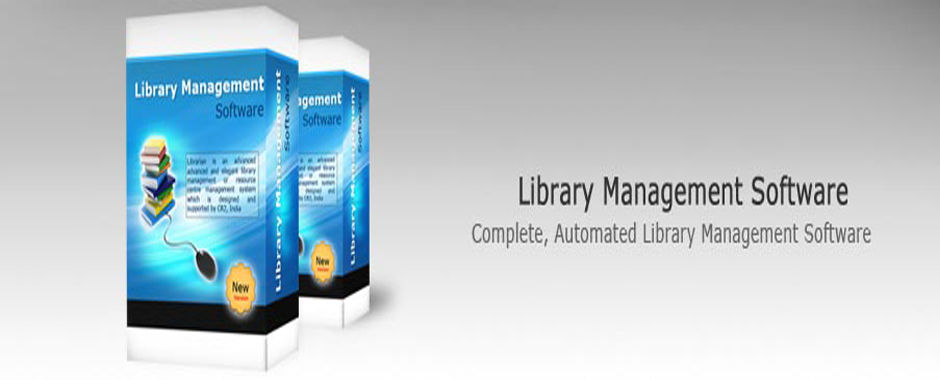
Library Management System Software
Features of Library Management System
![]() Manage Book and Member Record:
Manage Book and Member Record:
Easily manage Member and book detail with help of Barcode.
![]() Acquisitions:
Acquisitions:
With library Management software, Acquisitions function as generate Purchase order, Cancel Purchase Order , Reminder Purchase order , Receive Purchase Order , Invoice and instantly available in Reports . Data can be search by feeding Purchase Order no, Invoice No , Supplier name .
![]() Circulation:
Circulation:
Library Management Software enables the complete management of multiple Item issue and return of books using Manual or Barcode Scanner.
![]() Barcode:
Barcode:
Use of Bar Codes for Library Management eases the everyday tasks of big Libraries, where the No. of transactions exceed several thousands in number. Moreover, the software can work even without Bar Codes seamlessly. The Bar-Code generation and printing process is a Built-In feature of this Software.
![]() OPAC:
OPAC:
Library management software admin/Member can easily search book author, Title, Accession No, Publication, and Language also admin can filter data with category wise.
![]() Facility for User to Suggest items:
Facility for User to Suggest items:
User suggestion and request for purchasing a new item is handled by the software itself reducing the administrator’s task.
![]() Alert through Email:
Alert through Email:
Admin can send mail to members, vendors, or any other people from the software.
![]() Multiple Library Setup:
Multiple Library Setup:
Library management software can setup at different locations.
![]() Export All Report into Excel , Word:
Export All Report into Excel , Word:
Admin can take all the details which are displayed in the reports into excel and word file.
![]() Handles donated items, free items and keep track of donors:
Handles donated items, free items and keep track of donors:
Some library items are free or some person donates the item. So Library management software keeps track of those items.
![]() Provide Multi User environment:
Provide Multi User environment:
Library management software gives facility of multi user environment. Multiple users can login at the same time in the Library management software.
![]() Maintain Any Media:
Maintain Any Media:
You can define a number of things that one wants to keep track of.
One can maintain different kinds of media like Book, CD, File Documents, Video Cassette, and Audio Cassette.
One can maintain media with it's own specifications rather than common.
You define the specification you want for that media, For book (pages, ISDN number, type, volume).
![]() Powerful Search Engine:
Powerful Search Engine:
Library Software includes searches for words, phrases and more within single sentences in a book, or your entire library.
Includes (+," ",-) operators.
'Powerful reference searching' you can find resources about any given media anywhere in your library.
Find media by any keyword typed in text box or by selecting the name of media author, publisher or subject also find different combinations of author, publisher, subject and sub subject.
Define search field and select particular fields to display the result.
![]() Custom Field Indices:
Custom Field Indices:
Library Software provides sorted data on required fields by clicking on the column header. i.e. if clicked on publisher the data will be sorted on publisher.
One each master form.
![]() Lock System:
Lock System:
Lock the subject or group of the member, so that media can't be issued which falls under this criteria. One can in this way restrict the issuing of the media.
![]() Circulation:
Circulation:
Easy operation of circulation by entering the code of media, get all the information related to the media and the number. (name, group, media type).
![]() Easy Navigation and Updating:
Easy Navigation and Updating:
Selecting an option from the given menu provides all the data related to that option in tabular format in a user friendly manner.
![]() Auto Filter & Auto Search:
Auto Filter & Auto Search:
On each master form, Library Software will search on the field where your cursor is and what you type is taken as a search value.
![]() Customize:
Customize:
User can customize the system to feel easier for data entry.
While adding records user can keep form in 'add' mode. Define Holidays.
Set the criteria of issuing the book if member is requested for media or not.
![]() Scrap-Type:
Scrap-Type:
Define their own scrap type for scraping the media. Provides scrap runner utility to record the number of scrap media.
![]() Reports:
Reports:
Member wise report.
Media wise report.
Time duration and media name for which user want the report.
More specific report.